| Name | Select |
|
Printers |
|
|
HP LaserJet Enterprise M607n |
-
+
|

Features
The world’s most secure printing1
-
With HP Sure Start, each printer regularly checks its operating code and repairs itself from attempted hacks.
-
Whitelisting checks firmware during startup to help ensure it’s authentic, good code – digitally signed by HP.
-
Run-time intrusion detection continually monitors activity to detect and stop attacks, then automatically reboots.
-
Centralise control of your printing environment with HP Web Jetadmin – and help build business efficiency.2
|
|
|
HP Color LaserJet Pro M452nw |
-
+
|
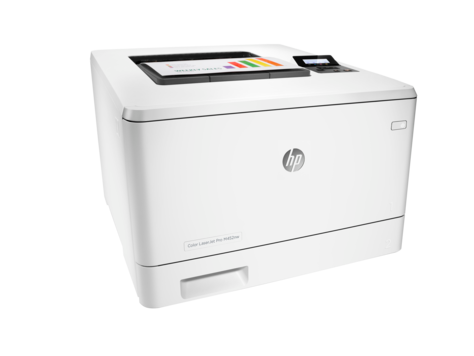
Features
Fast printing. Strong protection.
-
Grab pages and go – without waiting around. This printer wakes up and prints faster than the competition.1
-
Keep printing safe from boot up to shutdown with security features that guard against complex threats.
More. Pages, Performance, and Protection.
-
Get the most prints for your money – with Original HP High Yield Colour Toner cartridges with JetIntelligence.2
-
Count on professional quality at high speeds with HP ColorSphere 3 toner.
-
Help ensure you’re getting the authentic HP quality you paid for with innovative anti-fraud technology.
-
Print right away with preinstalled toner cartridges. Replace them with optional high-yield cartridges.
|
|
|
HP Color LaserJet Pro MFP M477fdw |
-
+
|
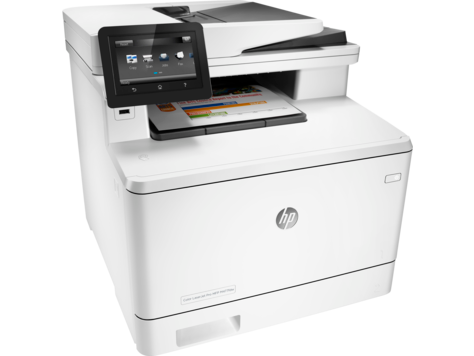
Features
Speed through tasks. Help keep data protected.
-
Scan digital files directly to email, USB, network folders, and the cloud with preloaded business apps.3
-
Grab pages and go – without waiting around. This MFP wakes up and prints fast.1
-
Breeze through multipage documents with two-sided printing that’s the fastest in its HP class of devices.1
-
Control access to print jobs and help keep printing safe with security features like LDAP authentication, HP JetAdvantage Private Print or optional Job Storage with PIN printing.
|
|
|
HP DeskJet 2130 All-in-One Printer |
-
+
|

Features
Get just what you need – right away
-
Count on easy versatility. Print, scan and copy what you need quickly with a reliable all-in-one.
-
Get started in fewer steps. Easily set up this all-in-one to print, scan and copy with simple controls.
-
Save your space with a compact all-in-one designed to fit on your desk, on a shelf or anywhere you need it.
Tackle more tasks affordably
-
Print more for less, using the world’s No. 1 printer brand plus Original HP ink cartridges.1
-
Full of value – print up to twice as many pages with Original HP high-yield ink cartridges.2
-
Conserve resources without sacrificing performance with an all-in-one that’s ENERGY STAR® certified.
-
Reduce your environmental impact – count on easy, free cartridge recycling through HP Planet Partners.3
|
|
|
HP OfficeJet 7612 Wide Format e-All-in-One |
-
+
|

Features
Market your business with versatile wide-format printing – copy, scan and fax too.
-
Print eye-catching colour in sizes from postcard to A3+, and enjoy the versatility of easy-to-use copy, scan and fax tools.
-
Print professional-quality colour for up to 50% lower cost per page than lasers.3
-
Produce borderless brochures, flyers, brochures and more for less than a print shop.4
-
Print affordably with four individual inks – optional high capacity XL ink cartridges available for frequent printing.5
Get more done – save time with productivity-enhancing features.
-
Scan large documents up to A3 size in a single pass with this impressively compact e-all-in-one.
-
Leave long jobs to print themselves with the automatic document feeder and 250-sheet paper tray.
-
Simplify workflows – access business apps directly from the intuitive and easy-to-use touchscreen display.6
-
Enjoy worry-free performance from an e-all-in-one designed for volumes of up to 800 pages per month.
Connect, print and stay productive – at the office or on the go2.
-
Add this high performance printer to your wireless network and share with other wireless-enabled PCs.1
-
Enjoy the flexibility of being able to print from smartphones or tablets from virtually anywhere with HP ePrint.2
-
Print from your wireless-enabled mobile device – without a network – using wireless direct printing.7
-
Share the performance across small workgroups by adding this versatile printer to your Ethernet network.
Conserve resources without sacrificing performance.
-
Save energy without sacrificing performance – this device is ENERGY STAR® 2.0 qualified and rated EPEAT® Bronze.
-
Save up to 50% on paper costs, using automatic two-sided printing.
-
Reduce your impact – easily recycle your Original HP ink cartridges for free through HP Planet Partners.8
-
Save up to 40% on energy – preset this e-all-in-one to turn on or off with Schedule On and Schedule Off.9
|
|
|
HP LaserJet Enterprise 700 Printer M712dn |
-
+
|
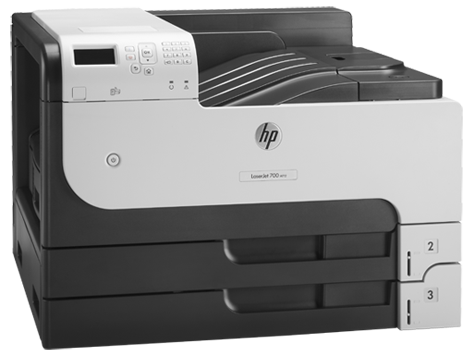
Features
Upsize and accelerate—fast A3 printing
-
Save time and keep business moving with blazing-fast printing from this black-and-white A3 workgroup printer.
-
Expand black-and-white printing options on paper sizes up to A3 and near edge-to-edge printing.
-
Boost productivity—reload paper less often with up to 4600-sheet capacity for high-volume printing.1
-
Replace toner cartridges easily. Choose high-capacity Original HP toner cartridges for frequent printing.2
Conserve resources and help control costs
-
Save energy—Auto On/Auto Off turns your printer on when you need it, and off when you don't.6
-
Reduce paper use up to 50% with automatic two-sided printing on this ENERGY STAR® qualified printer.
-
Original HP toner cartridges are easily recycled—for free—through HP Planet Partners.3
Simplify IT management and safeguard data
-
Boost printing and imaging safeguards and help protect business data with fleet-level security solutions.
-
Device firmware encryption protects customer and job data at rest on the solid state disk.
-
Centralize printer management—HP Web Jetadmin helps you monitor equipment and increase uptime.9
-
Add security solutions—such as card and badge readers—through the hardware integration pocket.5
Invest in a forward-thinking, easy-to-use solution
-
Extend the value of your investment—easily update and expand device capabilities with HP FutureSmart Firmware.
-
HP ePrint—print from your smartphone or tablet from virtually anywhere.4
-
Manage jobs at the color control panel. The easy-access USB port lets you print from a flash drive.
|
|
|
Printer Epson LQ-350 USB |
-
+
|

A very economical printer to run, the LQ-350 helps save money with its high ribbon yield of 2.5 million characters and its low power consumption. Using just 1.3W in sleep mode and 23W when powered on, the LQ-350 is qualified by ENERGY STAR for its excellent energy efficiency.
The highly reliable Epson LQ-350 has a mean time between failure of 10,000 operating hours and is ideal for front and back office applications needing continuous paper or multi-part stationery.
Easy to integrate, the LQ-350 has Parallel, Serial and USB interfaces as standard, and will fit neatly onto desks thanks to its compact design and cable management system |
|
|
HP Deskjet Printer 2131 All in One |
-
+
|
HP DeskJet 2131 All-in-One Printer(F5S42A)
|
|
|
HP LASERJET PRO M102A |
-
+
|
HP LaserJet Pro M102a Printer(G3Q34A)
|
|
|
HP Laserjet Printer 3 in one M130a |
-
+
|
HP LaserJet Pro MFP M130a(G3Q57A)
|
|
|
HP Laserjet Printer PRO200 M277N Color-4 in One |
-
+
|
|
|
HP Color LaserJet Pro MFP M281fdw |
-
+
|
HP Color LaserJet Pro MFP M281fdw(T6B82A)
|
|
|
HP Laserjet Printer M426fdn Four In One/Black |
-
+
|
HP LaserJet Pro MFP M426fdn(F6W14A)
|
|
|
HP Lasejet pro M477fnw Wireless |
-
+
|
HP Color LaserJet Pro MFP M477fnw(CF377A)
|
|
|
Canon Scanner Lide 220 |
-
+
|
 
CanoScan LiDE 220
Versatile Scanner with Upright Scanning and Send to Cloud Function
The CanoScan LiDE220 Color Image Scanner offers advanced features, easy operation and "Send to Cloud" functionality. 1 The LiDE220 lets you upload images to the Cloud with remarkable ease. Providing a maximum optical resolution of 4800 x 4800 dpi 2, its vivid 48-bit color depth is capable of producing over 281 trillion possible colors. An Auto Document Fix feature automatically produces beautiful scans with advanced image analysis and area-by-area data correction, while Auto Scan Mode 3 automatically evaluates the item being scanned and saves it with the appropriate settings. The LiDE220 scanner also helps you work efficiently with five EZ Buttons that enable you to scan, copy, Send to Cloud 1, or create a single or multipage PDF in a snap. It scans fast too, creating a letter-sized color scan in approximately 10 seconds. 4 Plus, it comes with a stand to enable vertical scanning - accommodating workspaces of just about any size. And the Advanced Z-Lid™ Expansion Top extends up approximately one-inch and over the platen to let you scan large items, such as textbooks or other thick documents. The LiDE220 scanner uses one USB cable for both data and power, so plugging in is easy. The LiDE 220 includes My Image Garden 5, a convenient software package that makes organizing your photos fun and easy.
Full specifications |
|
|
HP Scanner 300 |
-
+
|
|
|
|
|